Understanding and Resolving SmartNIC Firmware Updates
In the realm of high-performance computing and data center management, maintaining and updating firmware on network devices like SmartNICs is essential. Notably, the NVIDIA MCX75343AAS-NEA SmartNIC has recently received firmware update 28.35.3006-LTS, addressing a variety of bugs and enhancing functionality for users.
The Critical Role of Firmware in Network Devices
Firmware, the unsung hero of the digital age, operates quietly within our devices, providing the essential instructions that hardware requires to communicate with software. For devices like the NVIDIA ConnectX-7 SmartNIC, featuring the advanced NVIDIA Quantum-2 InfiniBand architecture, firmware is vital. It ensures ultra-low latency and high throughput capabilities, critical for tackling demanding workloads in supercomputing, artificial intelligence, and cloud data centers.
<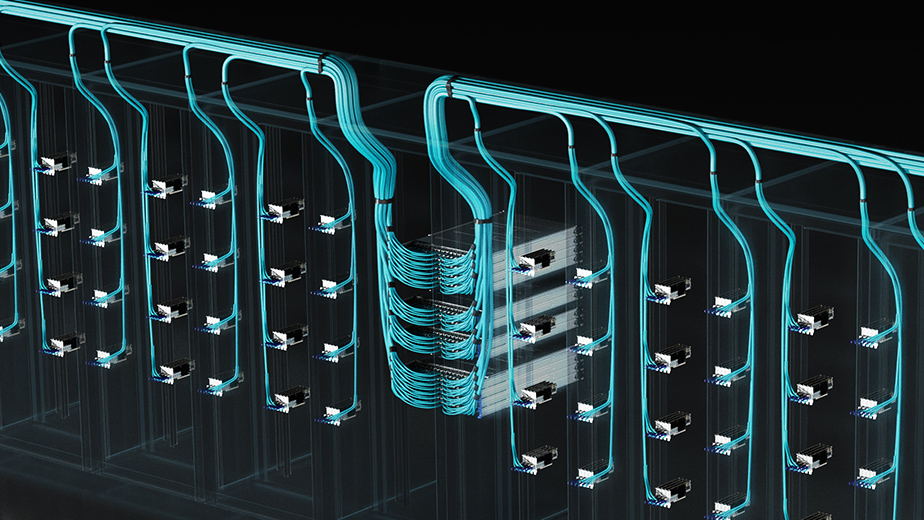 >
>
Highlight Reel: Key Fixes and Updates
- Hardware Compatibility: Enhancements include the activation of ACS for single port cards and adjustments in PCIe device detection during power cycle tests.
- Network Performance: Solved issues include preventing traffic stalls for virtio-blk over VFE mode and fixing device link down errors that obstruct traffic flow.
- Security Measures: Updates in secure firmware update procedures for better data decryption and authentication.
- Operational Stability: Improved system stability through adjustments to DPC registers and credit configurations, alongside a fix for a rare hardware error handling issue.
Why Firmware Updates Matter
Firmware updates, while often overlooked, play a crucial role in the optimality and security of network adapters. They ensure that the device’s performance is aligned with the latest technological advancements and security standards. Such updates can significantly enhance transfer speeds, compatibility, and stability, while also rectifying network-related errors and vulnerabilities.
< >
>
It’s pivotal to note that while operating systems typically install a generic driver to recognize newly attached devices, leveraging the full potential of a device’s features necessitates proper software installation. This is where firmware upgrades come into play, bridging the gap between generic functionality and optimized device performance.
Installing Firmware Updates: A Quick Guide
To apply the latest firmware update to your device, begin by downloading the necessary package. After extraction, if required, run the setup and follow the onscreen instructions diligently. Ensure a system restart post-installation to allow changes to take effect, reconnecting the network adapter to finalize the update process.
Regularly checking for firmware updates is more than just good practice; it’s a necessity for maintaining a secure and highly functional network environment. For high-stakes operations in AI, cloud computing, or supercomputing, staying updated is non-negotiable.
< >
>
Concluding Thoughts
As technology continues to evolve, the complexity and importance of maintaining up-to-date firmware on devices like the NVIDIA ConnectX-7 SmartNIC cannot be overstated. It’s not just about keeping the lights on; it’s about pushing the boundaries of what’s possible in computing today.
For data center managers and IT professionals, staying abreast of the latest firmware releases is a critical part of the job. By understanding the changes and improvements that each update brings, we can ensure our networks and data centers operate at their peak, securely and efficiently.
Remember, an updated system is a secure and efficient system. Don’t overlook the importance of firmware in your operational checklist.
For more insights and updates, remember to follow my journeys in technology, travel, and beyond at www.davidmaiolo.com.
Focus Keyphrase: NVIDIA ConnectX-7 SmartNIC firmware update