Peplink Pepwave MAX 700 HW4 Router Firmware 8.4.1 Update
Introducing Firmware 8.4.1 for Peplink Pepwave MAX 700 HW4 Router
Peplink has released firmware version 8.4.1 for the Pepwave MAX 700 HW4 Router, bringing a host of improvements and fixes to enhance device performance and user experience. This update demonstrates Peplink’s commitment to maintaining robust and reliable connectivity solutions.
Key Enhancements in Firmware 8.4.1
- eSIM Support Enhancements:
- Enabled BYO eSIM with SIM priority 3 in default settings.
- Improvements to eSIM EID display and support for profiles requiring a confirmation code.
- Added Peplink eSIM Data Plan subscription information in the Web UI for compatible models.
- System and Network Enhancements:
- Updated naming conventions for SpeedFusion and added OSPF custom route advertisement.
- Enhanced Virtual Network Mapping for non-sequential One-to-One NAT mappings.
- Support for LAN networks with a subnet mask of 255.255.255.254 (/31).
- Stream Control Transmission Protocol (SCTP) packet routing support implemented.
- Content Blocking and LAN Enhancements:
- Renamed content categories for clarity.
- Updated Local DNS caching to prioritize the shortest TTL.
Compatibility Information
The 8.4.1 firmware version introduces compatibility across a wide range of Peplink models, including specific Balance, MAX, UBR, EPX, and MediaFast devices. The firmware also supports various features like FusionSIM/RemoteSIM, Starlink functionality, SpeedFusion Connect, High Availability (HA) across all models except FusionHub, and hardware encryption for selected devices.
Resolved Issues
Version 8.4.1 addresses several critical issues:
- Fixes related to FusionHub on AWS and Azure, Captive Portal bugs, OpenVPN WAN access, and HA IPsec tunnel establishment.
- Improvements to DNS Cache Snooping, diagnostic report downloads, WAN Quality reports, Content Blocking, and QoS bandwidth limits.
- Correction of issues impacting SpeedFusion VPN, firmware updates, throughput performance, and cellular module functionality.
Additionally, specific model-related fixes and enhancements have been applied to ensure stability and performance across the Peplink device range.
Installation Recommendations
Before proceeding with the firmware upgrade, it is essential to verify the current firmware version of your Peplink router against the release notes of 8.4.1 to ensure compatibility and relevance. Users are advised to undertake the firmware upgrade process using an Ethernet connection to prevent unintended interruptions and to avoid performing any actions on the router during the installation process.
Conclusion
The release of firmware 8.4.1 for the Peplink Pepwave MAX 700 HW4 router underlines Peplink’s ongoing efforts to refine and enhance the functionality and security of their networking solutions. With a focus on improving user experience through feature enhancements and bug fixes, this update is recommended for all users seeking to optimize their device’s performance.
For detailed instructions and to download the latest firmware, visit Peplink’s official support page.

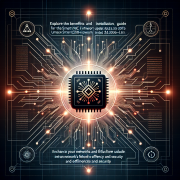


Leave a Reply
Want to join the discussion?Feel free to contribute!