SCCM: New Deployments! Automated Report
Overview
I created this script, Get-DMGSCCMNewDeployments, to allow you to send out an email report of new SCCM deployments in your environment. This script uses native SCCM methods to build an automated report that sends an easy to read “what was deployed this week” report out to SCCM administrators.
Methodology
The report is compiled one array at a time, then combined into an array of arrays that is fed into my HTML email script.
Generating an Automated Report
This report loops through all of the available deployments that were created within the last seven days and emails the results to an email address:
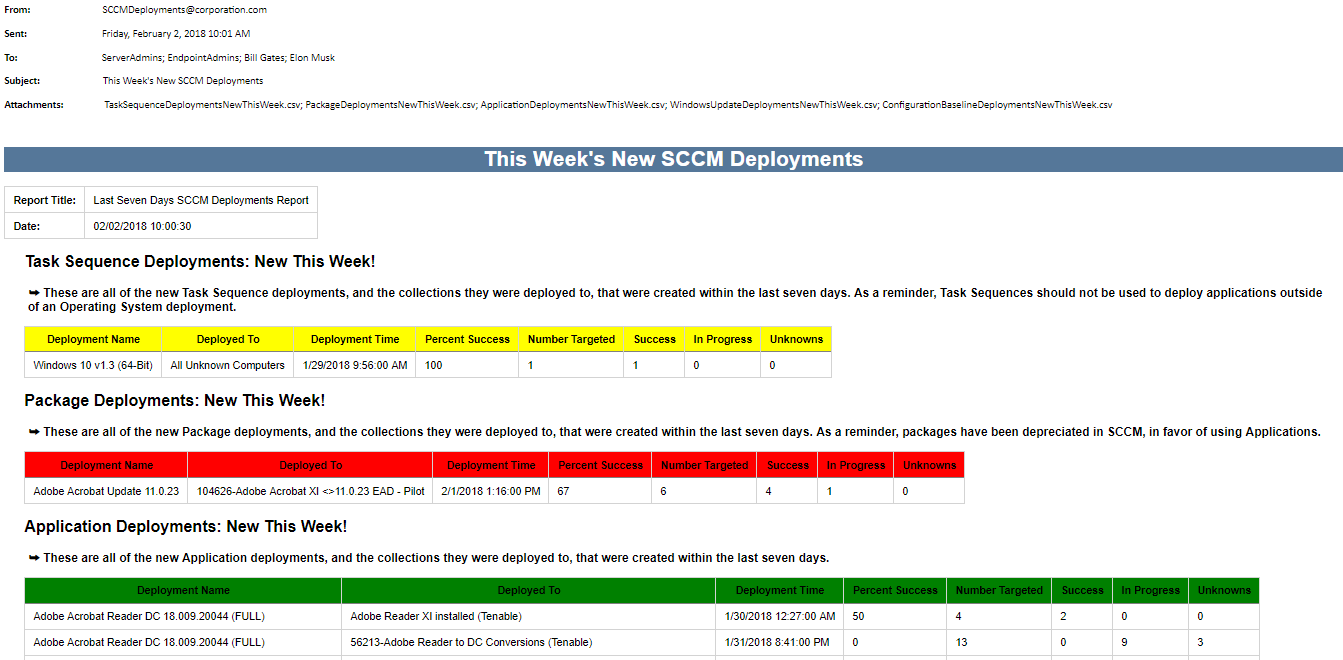
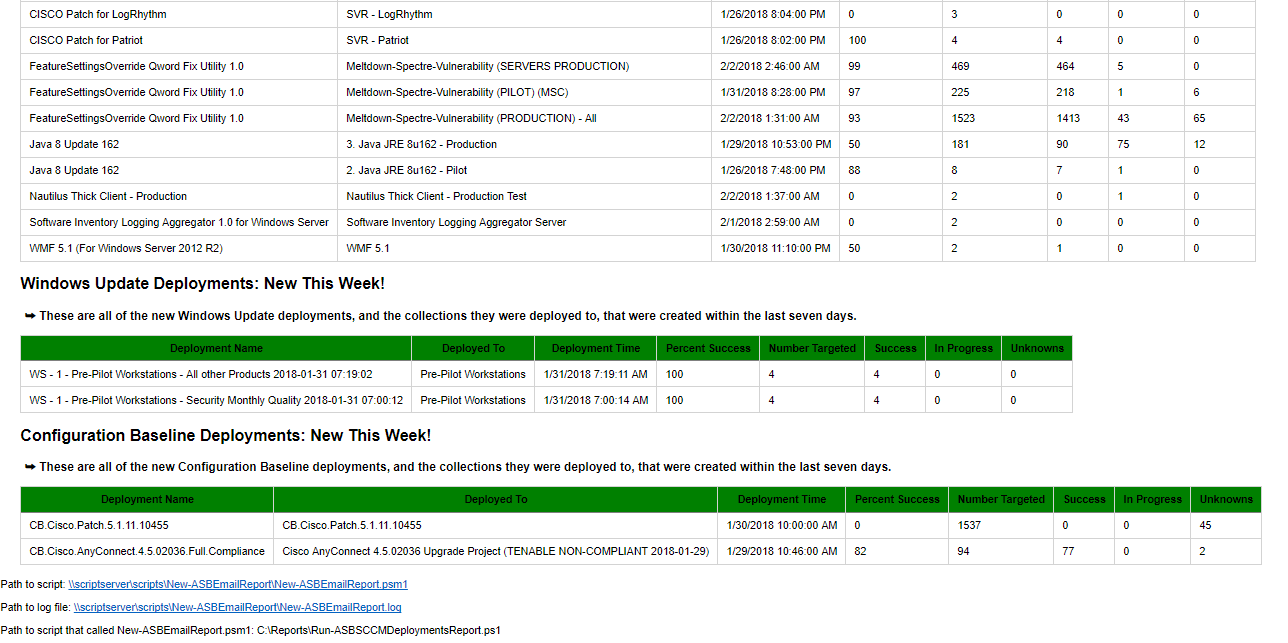
If you would like to change the date range, simply update the values -MinDaysOld and -MaxDaysOld in the array element that is in the invocation function when calling the script:
'Array' = Get-DMGSCCMNewDeployments -MinDaysOld 0 -MaxDaysOld 7 -PercentSuccessThreshold 1 -NumberOfTargetedThreshold 0 -FeatureType Baseline -ProviderMachineName $ProviderMachineName -Sitecode $Sitecode;
PowerShell Invocation Function
Import-Module \\scriptserver\scripts\Get-DMGEmailReport\Get-DMGEmailReport.psm1 -Force
Import-Module \\scriptserver\Scripts\DMGSCCM\Get-DMGSCCMNewDeployments\Get-DMGSCCMNewDeployments.psm1 -Force
#Create Some Arrays Of Data To Display in Report. You can create as many as you want.
$OutputArrays = @()
$ProviderMachineName = "SCCMSERVER.corp.corporation.com" #Enter Your SCCM Server Here
$Sitecode = "NNN" #Enter Your Site Code Here
#Array1
$output = [PSCustomObject] @{
'Message' = "These are all of the new Task Sequence deployments, and the collections they were deployed to, that were created within the last seven days. As a reminder, Task Sequences should not be used to deploy applications outside of an Operating System deployment.";
'Title' = "Task Sequence Deployments`: New This Week!";
'Color' = "Red";
'Array' = Get-DMGSCCMNewDeployments -MinDaysOld 0 -MaxDaysOld 7 -PercentSuccessThreshold 1 -NumberOfTargetedThreshold 0 -FeatureType TaskSequence -ProviderMachineName $ProviderMachineName -Sitecode $Sitecode;
}
if ($output.Array -ne $NULL){$OutputArrays+=$output}
#Array2
$output = [PSCustomObject] @{
'Message' = "These are all of the new Package deployments, and the collections they were deployed to, that were created within the last seven days. As a reminder, packages have been depreciated in SCCM, in favor of using Applications.";
'Title' = "Package Deployments`: New This Week!";
'Color' = "Red";
'Array' = Get-DMGSCCMNewDeployments -MinDaysOld 0 -MaxDaysOld 7 -PercentSuccessThreshold 1 -NumberOfTargetedThreshold 0 -FeatureType Package -ProviderMachineName $ProviderMachineName -Sitecode $Sitecode;
}
if ($output.Array -ne $NULL){$OutputArrays+=$output}
#Array3
$output = [PSCustomObject] @{
'Message' = "These are all of the new Application deployments, and the collections they were deployed to, that were created within the last seven days.";
'Title' = "Application Deployments`: New This Week!";
'Color' = "Black";
'Array' = Get-DMGSCCMNewDeployments -MinDaysOld 0 -MaxDaysOld 7 -PercentSuccessThreshold 1 -NumberOfTargetedThreshold 0 -FeatureType Application -ProviderMachineName $ProviderMachineName -Sitecode $Sitecode;
}
if ($output.Array -ne $NULL){$OutputArrays+=$output}
#Array4
$output = [PSCustomObject] @{
'Message' = "These are all of the new Windows Update deployments, and the collections they were deployed to, that were created within the last seven days.";
'Title' = "Windows Update Deployments`: New This Week!";
'Color' = "Black";
'Array' = Get-DMGSCCMNewDeployments -MinDaysOld 0 -MaxDaysOld 7 -PercentSuccessThreshold 1 -NumberOfTargetedThreshold 0 -FeatureType Update -ProviderMachineName $ProviderMachineName -Sitecode $Sitecode;
}
if ($output.Array -ne $NULL){$OutputArrays+=$output}
#Array5
$output = [PSCustomObject] @{
'Message' = "These are all of the new Configuration Baseline deployments, and the collections they were deployed to, that were created within the last seven days.";
'Title' = "Configuration Baseline Deployments`: New This Week!";
'Color' = "Black";
'Array' = Get-DMGSCCMNewDeployments -MinDaysOld 0 -MaxDaysOld 7 -PercentSuccessThreshold 1 -NumberOfTargetedThreshold 0 -FeatureType Baseline -ProviderMachineName $ProviderMachineName -Sitecode $Sitecode;
}
if ($output.Array -ne $NULL){$OutputArrays+=$output}
#Multiple Arrays
Get-DMGEmailReport `
-Arrays $OutputArrays `
-ReportTitle "Last Seven Days SCCM Deployments Report" `
-from "SCCMDeployments@corporation.com" `
-To "serverteam@corporation.com","desktopteam@corporation.com","ddinh@corporation.com" `
-subject "This Week's New SCCM Deployments"
PowerShell Function
<#
.SYNOPSIS
Generates an array of SCCM objects that are new deployments
.NOTES
Version: 1.0
Author: David Maiolo
Creation Date: 2018-01-10
Purpose/Change: Initial script development
#>
#---------------------------------------------------------[Initialisations]--------------------------------------------------------
function Get-DMGSCCMNewDeployments {
param(
[Parameter(Position=0,Mandatory=$true,ValueFromPipeline=$true)]
[ValidateRange(1,10000)]
[Int] $MaxDaysOld,
[Parameter(Position=0,Mandatory=$true,ValueFromPipeline=$true)]
[ValidateRange(0,10000)]
[Int] $MinDaysOld,
[Parameter(Position=0,Mandatory=$true,ValueFromPipeline=$true)]
[ValidateRange(0,1)]
[Float] $PercentSuccessThreshold,
[Parameter(Position=0,Mandatory=$true,ValueFromPipeline=$true)]
[ValidateRange(0,10000)]
[int] $NumberOfTargetedThreshold,
[Parameter(Position=2,Mandatory=$false,ValueFromPipeline=$true)]
[ValidateSet("Application","Package","Update","Baseline","TaskSequence")]
[String]$FeatureType,
[Parameter(Position=3,Mandatory=$true,ValueFromPipeline=$true)]
[String]$ProviderMachineName,
[Parameter(Position=4,Mandatory=$true,ValueFromPipeline=$true)]
[ValidateLength(3,3)]
[String]$Sitecode
)
#Check which feature type was selected and convert to the number Get-CMDeployments uses
if([bool]($MyInvocation.BoundParameters.Keys -contains 'FeatureType')){
switch ($FeatureType)
{
'Application' {$FeatureTypeOutput=1}
'Package' {$FeatureTypeOutput=2}
'Update' {$FeatureTypeOutput=5}
'Baseline' {$FeatureTypeOutput=6}
'TaskSequence' {$FeatureTypeOutput=7}
}
}
#Connect to SCCM
# Import the ConfigurationManager.psd1 module
$module = "$($ENV:SMS_ADMIN_UI_PATH)\..\ConfigurationManager.psd1"
if((Get-Module ConfigurationManager) -eq $null) {
Write-Host Importing $module ...
Import-Module $module -Force
}
# Connect to the site's drive if it is not already present
if((Get-PSDrive -Name $SiteCode -PSProvider CMSite -ErrorAction SilentlyContinue) -eq $null) {
$NewPSDrive = New-PSDrive -Name $SiteCode -PSProvider CMSite -Root $ProviderMachineName
}
# Set the current location to be the site code.
Set-Location "$($SiteCode):\"
#Get date for comparison
$MaxDaysOldAgo=(Get-Date).AddDays(-$MaxDaysOld)
$MinDaysOldAgo=(Get-Date).AddDays(-$MinDaysOld)
Write-Host "Processing $($FeatureType)s..."
#Get deployment matching featuretype and date range
if ($FeatureType){
$DeploymentsNewerThanDaysAgo = Get-CMDeployment | Where-Object {$_.DeploymentTime -gt $MaxDaysOldAgo -and $_.DeploymentTime -lt $MinDaysOldAgo -and $_.FeatureType -eq $FeatureTypeOutput}
}else{
$DeploymentsNewerThanDaysAgo = Get-CMDeployment | Where-Object {$_.DeploymentTime -gt $MaxDaysOldAgo -and $_.DeploymentTime -lt $MinDaysOldAgo}
}
#Created a Calculated Value of the Percentage of Succesful Deployments and add additional Properties
$DMGSCCMNewDeployments = $DeploymentsNewerThanDaysAgo | Select-Object -Property `
@{Name = 'Deployment Name'; Expression = {$_.ApplicationName}},`
@{Name = 'Deployed To'; Expression = {$_.CollectionName}},`
@{Name = 'Deployment Time'; Expression = {$_.DeploymentTime}},`
@{Name = 'Percent Success'; Expression = {[math]::Round(($_.Properties.NumberSuccess/$_.Properties.NumberTargeted),2)*100}},`
@{Name = 'Number Targeted'; Expression = {$_.Properties.NumberTargeted}},`
@{Name = 'Success'; Expression = {$_.Properties.NumberSuccess}},`
@{Name = 'In Progress'; Expression = {$_.Properties.NumberInProgress}},`
@{Name = 'Unknowns'; Expression = {$_.Properties.NumberUnknown}}
#Calculate where the percent success than the supplied values
$DMGSCCMNewDeployments = $DMGSCCMNewDeployments | Where-Object {$_."Percent Success" -le ($PercentSuccessThreshold*100) -and $_."Number Targeted" -gt $NumberOfTargetedThreshold} | Sort-Object -Property 'Deployment Name'
#Return the array
return $DMGSCCMNewDeployments
}



Leave a Reply
Want to join the discussion?Feel free to contribute!